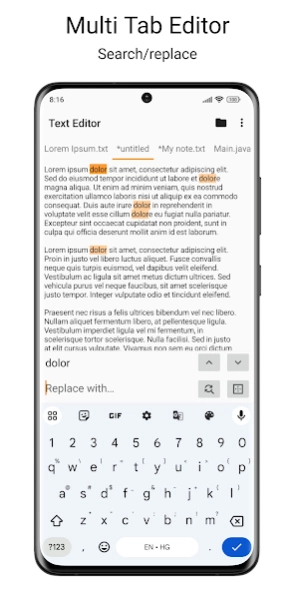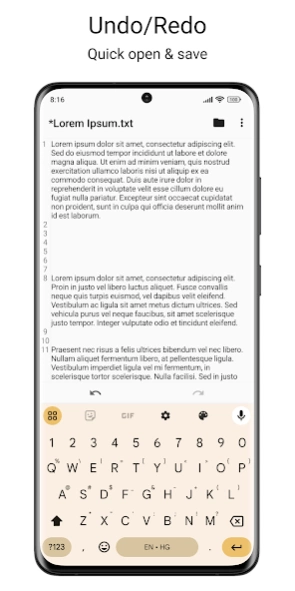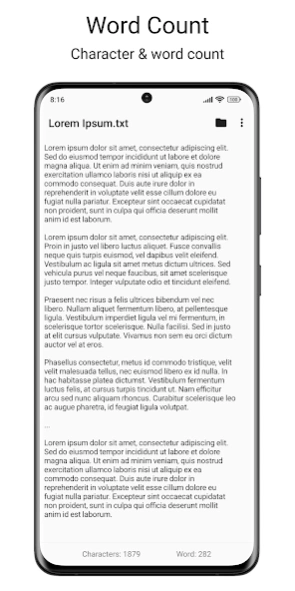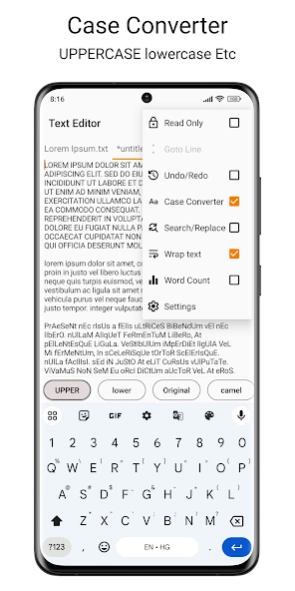Text Editor - Quick Edit Text 1.1.7
Free Version
Publisher Description
Text Editor - Quick Edit Text - Multi tab Text editor with Advance features Edit Text files proffesionally
Text editor lets you import your existing text file simply browse your phone storage or SD card and OTG storage and select your text file and the app will load it in a fraction of a second.
Write or edit a text like a PRO text editor!
Adding text to any document has never been this easy.
A text editor used to add edit words to documents is an lite text editor that allows you to open multiple files at same times for editing fast and easily.
This text editor is an optimized text editor very lightweight app size focused on all things documents, files, notes, coding files, or all kinds of files you can edit.
This Text Editor is easy to use and have great ability and great performance for documentation, and for programming,
It has been optimized for use on both phones and tablets.
An Edit text editor can be used as a standard text editor for plain text files, or as a code editor for programming files It is suitable for both general and professional use.
In a Text editor, our core priority is to give you privacy our app works offline and does not require any data sharing to format and make edits to your text file Security and user data safety is our primary concern All text files and data stay locally on your device.
The text editor work simply, quickly, and efficiently, and does not take up much space on the device.
A notepad for notes will help you to facilitate any work with files you will be able to edit text and word documents, insert saved text documents and supplement them with new phrases and sentences.
direct save and export to .txt file or any other extension file also with this Text Editor You can edit text and source code file with multi tab editor experience.
Save your Text files quickly in the device Storage and external SD card with the text editor.
Send Text files as emails. Share your Text files via Social Networks or in another Text editor Search and replace text.
View edit HTML and XML, Java, C# Json files, games codes files and many other programing codes files.
Main Features:
- Multi tab editor
- Undo/redo
- Case convertor
- Search/replace
- Full screen editor
- Light-weight app size
- Font size control
- Font style change
- Day/night theme
- Create new file
- Open existing file
- Quick save
- Read only mode
- Line numbers on/off
- Wrap/unwrap text
- Files can be saved to any specified folder on the device and external SD Card.
We try every day to improve this app but we also want your help to improve this app, If you tell us the bugs of this app or give any suggestions at contact@litesapp.com we will be happy and work on that, and our response rate is also very fast.
About Text Editor - Quick Edit Text
Text Editor - Quick Edit Text is a free app for Android published in the PIMS & Calendars list of apps, part of Business.
The company that develops Text Editor - Quick Edit Text is Lites App. The latest version released by its developer is 1.1.7.
To install Text Editor - Quick Edit Text on your Android device, just click the green Continue To App button above to start the installation process. The app is listed on our website since 2024-04-12 and was downloaded 1 times. We have already checked if the download link is safe, however for your own protection we recommend that you scan the downloaded app with your antivirus. Your antivirus may detect the Text Editor - Quick Edit Text as malware as malware if the download link to com.litesapp.texteditor is broken.
How to install Text Editor - Quick Edit Text on your Android device:
- Click on the Continue To App button on our website. This will redirect you to Google Play.
- Once the Text Editor - Quick Edit Text is shown in the Google Play listing of your Android device, you can start its download and installation. Tap on the Install button located below the search bar and to the right of the app icon.
- A pop-up window with the permissions required by Text Editor - Quick Edit Text will be shown. Click on Accept to continue the process.
- Text Editor - Quick Edit Text will be downloaded onto your device, displaying a progress. Once the download completes, the installation will start and you'll get a notification after the installation is finished.